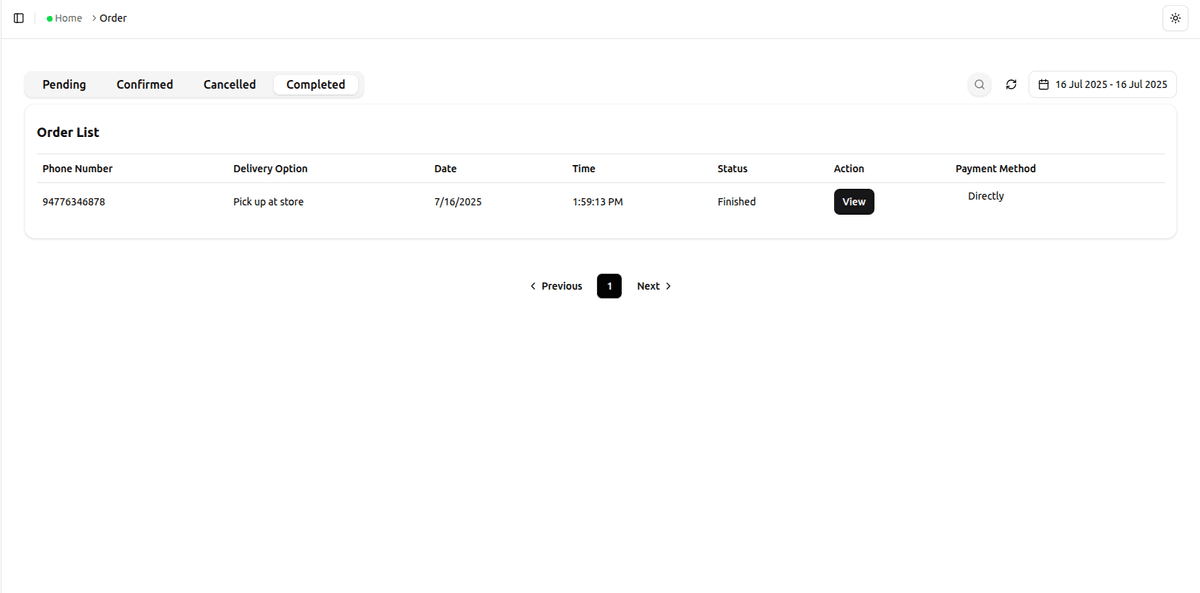
1. Order Management
Easily confirm or cancel incoming orders right from your dashboard. Track order status, customer details, and auto-update them on WhatsApp.
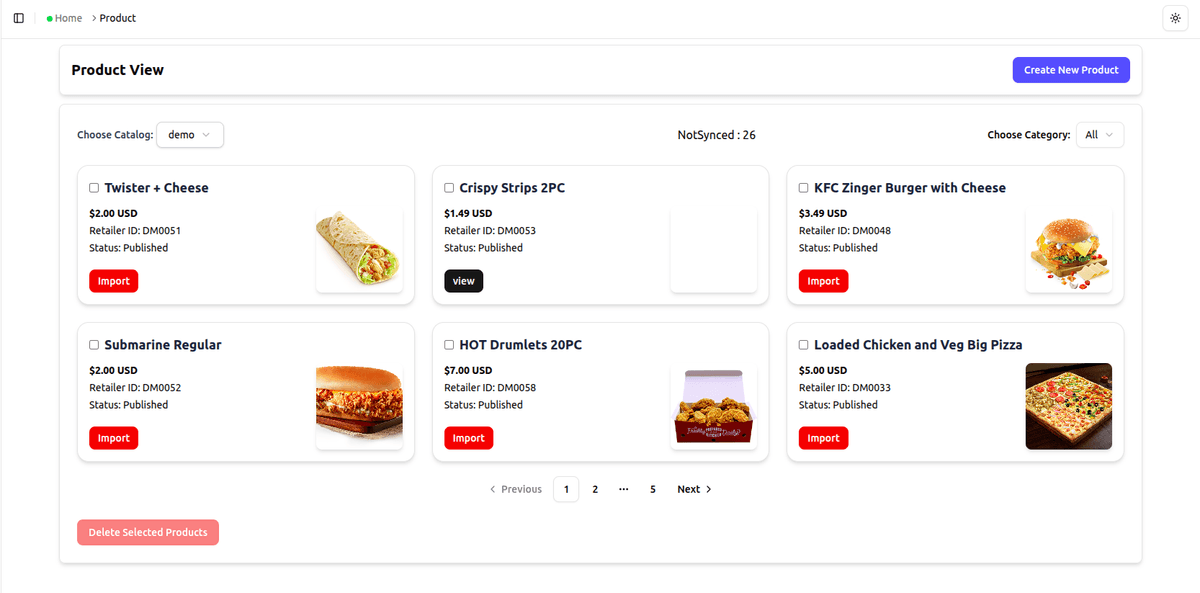
2. Product Visibility Control
Add new products or instantly hide items from your WhatsApp bot catalog. Control visibility based on stock and timing.
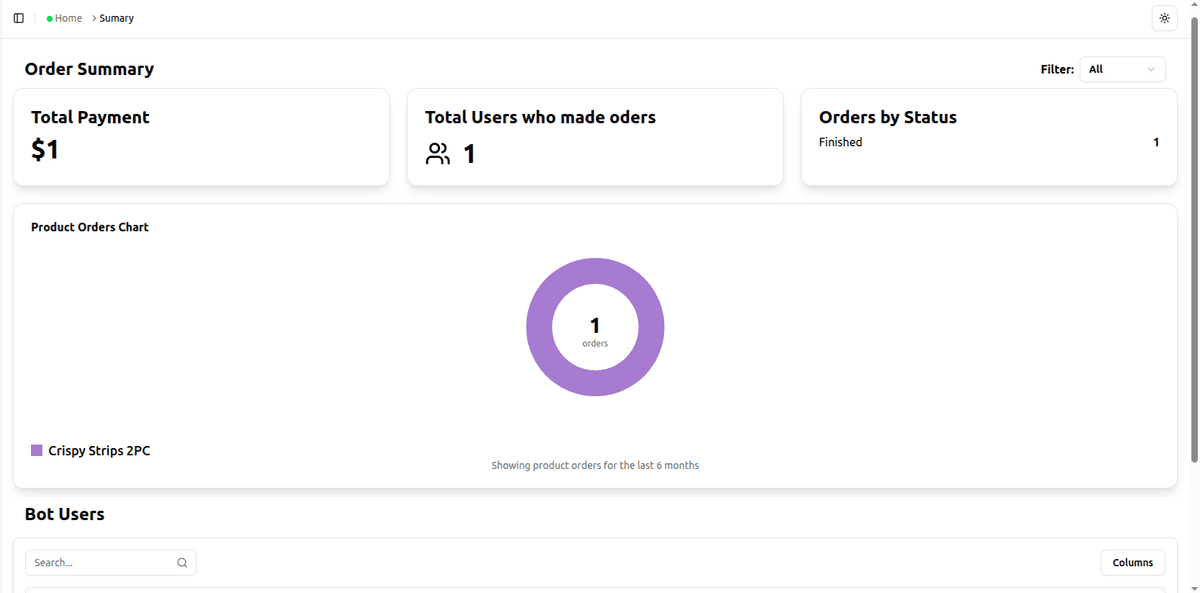
3. Sales Summary & Profit Insights
Get detailed breakdowns of sold products, user data, revenue, and profit. Perfect for tracking business growth.
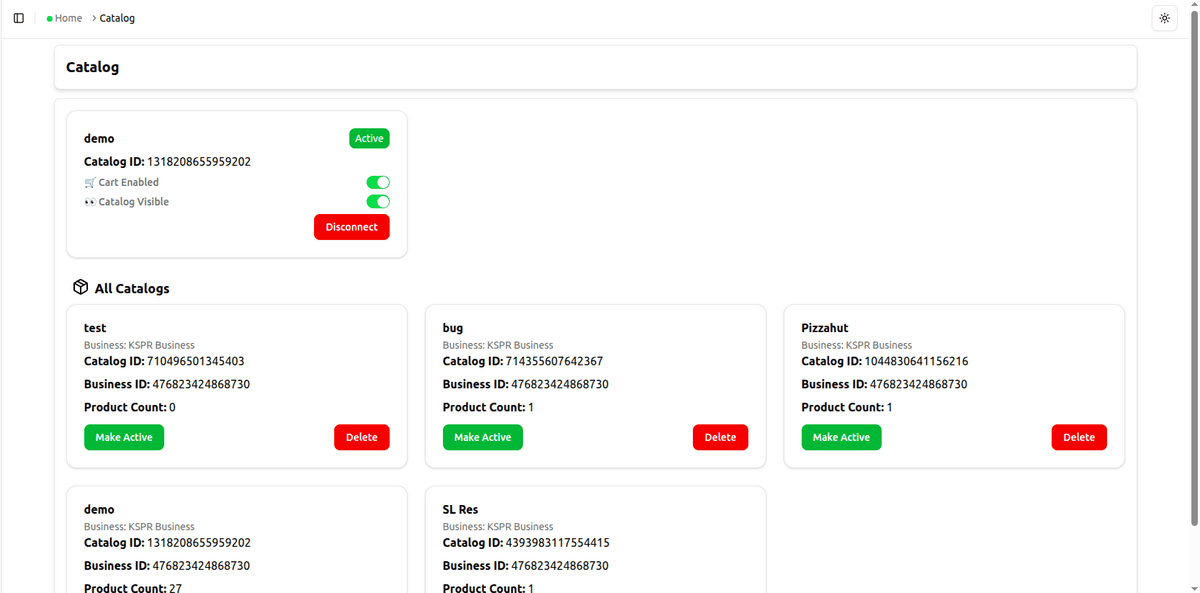
4. Catalog Builder
Create and update your WhatsApp product catalog with images, prices, and descriptions. Syncs live with your bot.
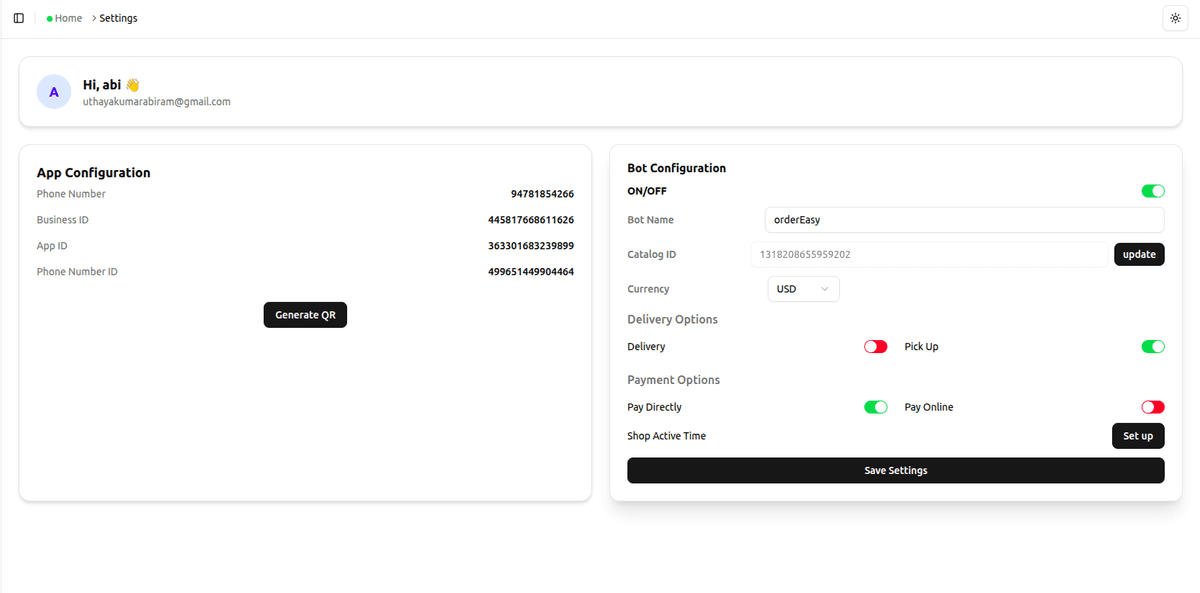
5. Smart Bot Settings
Manage your bot's name, avatar, working hours, auto-responses, and more from one easy settings panel.
WhatsApp Order Bot Powered by WhatsApp API
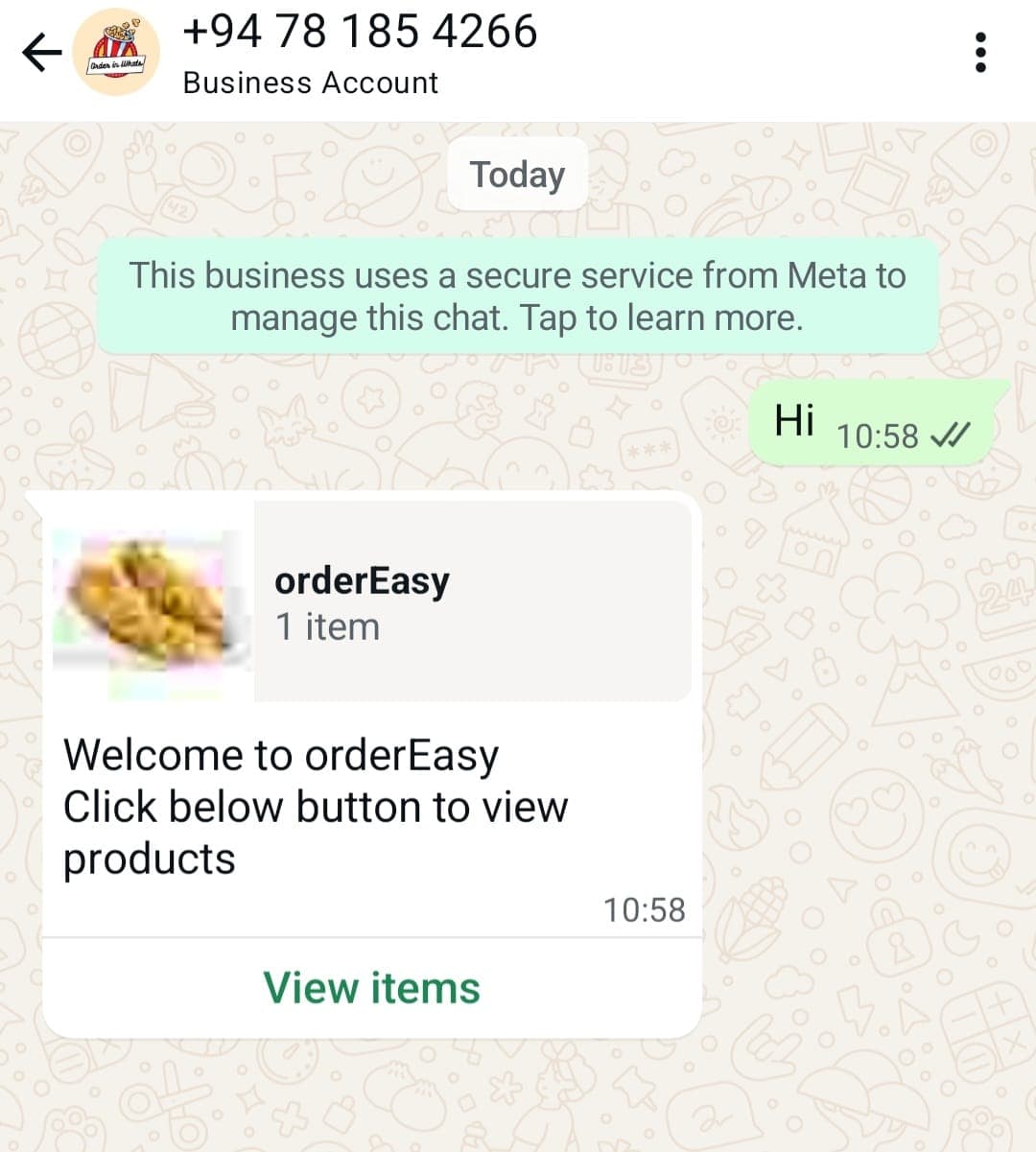
Step 1: Start Chat
User sends a message to your WhatsApp number to begin the order process.
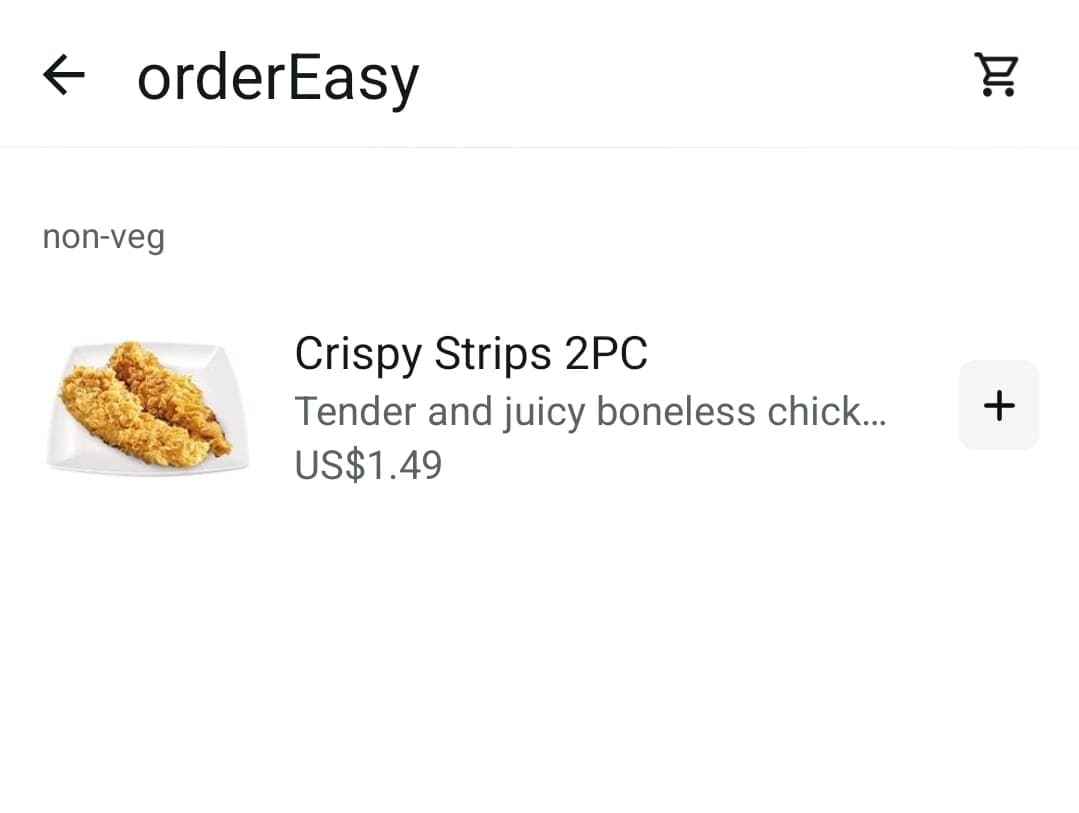
Step 2: Choose Products
The bot shows a dynamic catalog. User selects items directly via interactive replies.
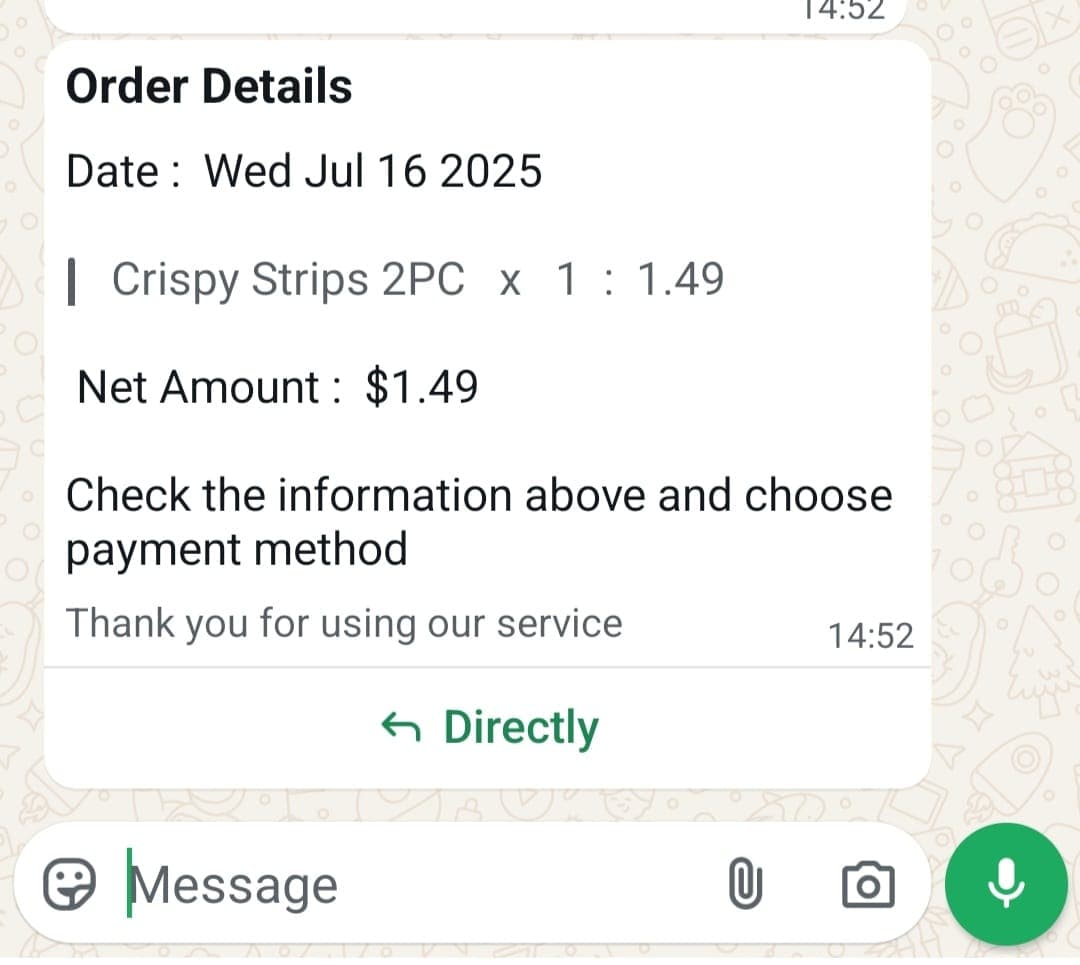
Step 3: Confirm & Pay
Bot summarizes the order and sends payment link or COD confirmation.
Automate Your Orders Seamlessly
Our smart WhatsApp bot allows your customers to place orders directly through WhatsApp. Powered by the official WhatsApp Business API, it supports:
- Product catalog browsing
- Automated replies with order confirmation
- Customer segmentation and contact saving
- Real-time notifications and CRM sync

